Linkedin is an employment-oriented platform where users build connections, share their information with others, and find solutions. It connects professionals around the world with each other.
If you are looking to create more leads, then Linkedin ads can be a great solution. You can run ads on Linkedin and Linkedin ads are available in a variety of formats.
Linkedin ads are the best way to approach professional networks. It is a paid marketing tool that allows you to reach the entire LinkedIn social network through dynamic content, sponsored posts, and video ads.
If you want to share valuable content, grow your B2B community, and create meaningful leads, you can use Linkedin ads as a vital component of your marketing strategy.

Why You Need LinkedIn Ads
LinkedIn ads are constantly emerging as a dynamic platform. It is offering a top-notch user experience. LinkedIn is the best platform to generate quality leads among creamy-level audiences. You can generate high-ticket leads from LinkedIn.
Running ads on LinkedIn can offer you a great return on your investment if you want to connect with other professionals and businesses.
You can encourage discussion with peers. Share industry news and build connections that may lead to future collaborations.
How to Create Linked Ads
You need to follow the below-mentioned steps to create your LinkedIn ads.
Step 1: Create a LinkedIn Page
If you don’t have an account on LinkedIn, then the first step would be creating a profile. This is required to create sponsored messaging ads and sponsored content.

Step 2: Sign in to Campaign Manager or Create an Account
The Campaign Manager platform is the ad manager of LinkedIn. It will help you in running campaigns and managing your budget. So, the next step would be signing in to the Campaign Manager or Creating an account.
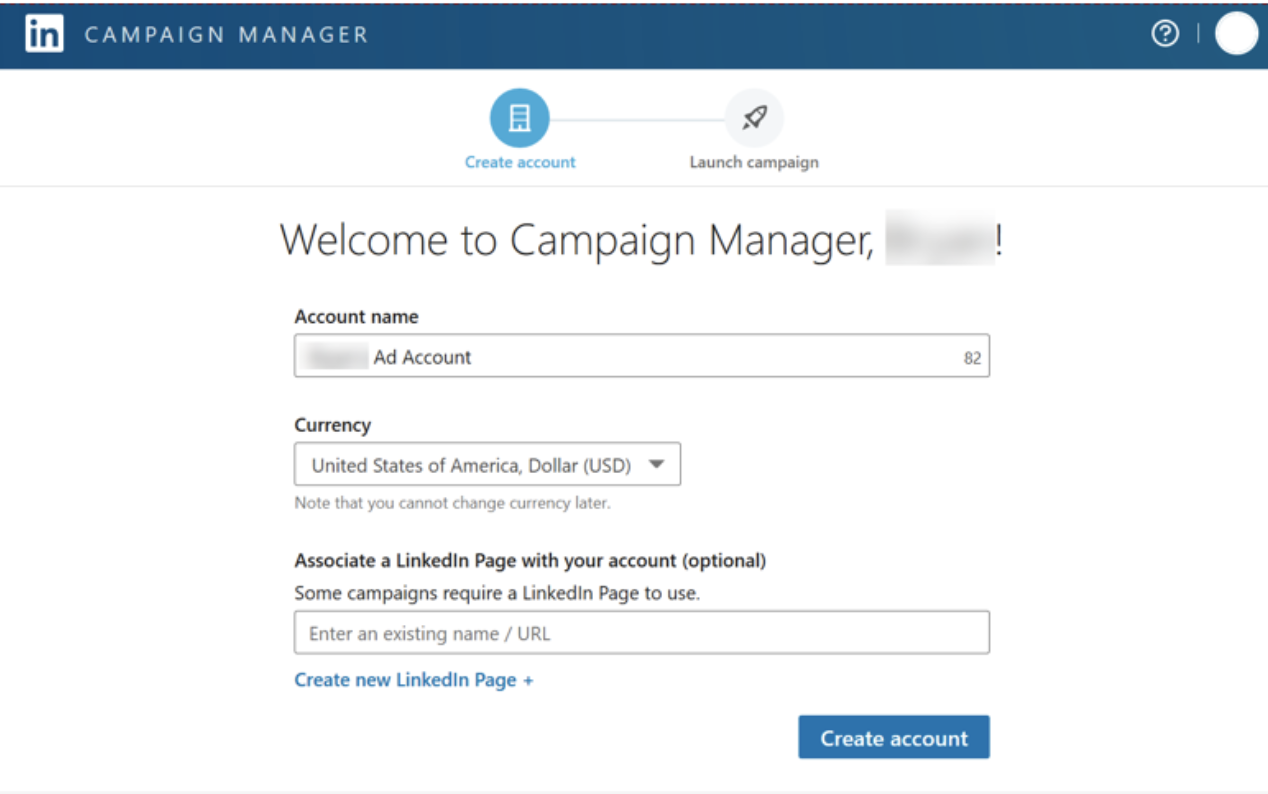
Step 3: Choose an Ad Objective
Then, you think about what you want from your ad. Linked provides three category options in this regard.
-
Awareness
You may want to build awareness in your target audience. You may also want to improve your brand awareness.

-
Consideration
You may want your audience to visit your website or view your video. You may also need high audience engagement.

-
Conversions
You may need conversions. This category emphasizes lead generation objectives. So, you need to select your Linked ad objective out of these categories.

Step 4: Select Your Target Audience
The next step would be choosing the target audience for your ad. First, you must choose a location. After that, you will have options of adding company name, job title, industry type, and personal or professional interests.
If you are creating LinkedIn ads for the first time, LinkedIn recommends keeping your target audience at least 50,000 for text ads and sponsored content. You can keep it to 15,000 for Message Ads. LinkedIn recommends selecting a broad audience initially.
There is also an option of Matched Audience for connecting with people you already know. You can re-target people who have visited your website.

Step 5: Choose an Ad Format
The next step would be choosing an ad format. You need to choose the sponsored content options based on your objectives. You may select a single image ad, video ad, message ad, text ad, dynamic ad, and carousel image ad. There is an option of repurposing your ad content to use in another ad format in case, the initial results are not quite desirable.

Step 6: Create Your Budget and Schedule
The next step would be setting your budget and schedule. The Campaign Manager will provide a range of budgets based on other competing bids for your audience.
LinkedIn recommends a daily budget of a minimum of $100 or a monthly budget of $5,000. However, setting the final bid amount depends on you. It should be more than the listed minimum. You will set your start date and end date along with the bid type. The bid type can be cost per click or cost per impression.

Step 7: Start Creating Your Ad
Now you are ready to create your ad and prepare for launch. This process is based on the ad format that you have chosen.
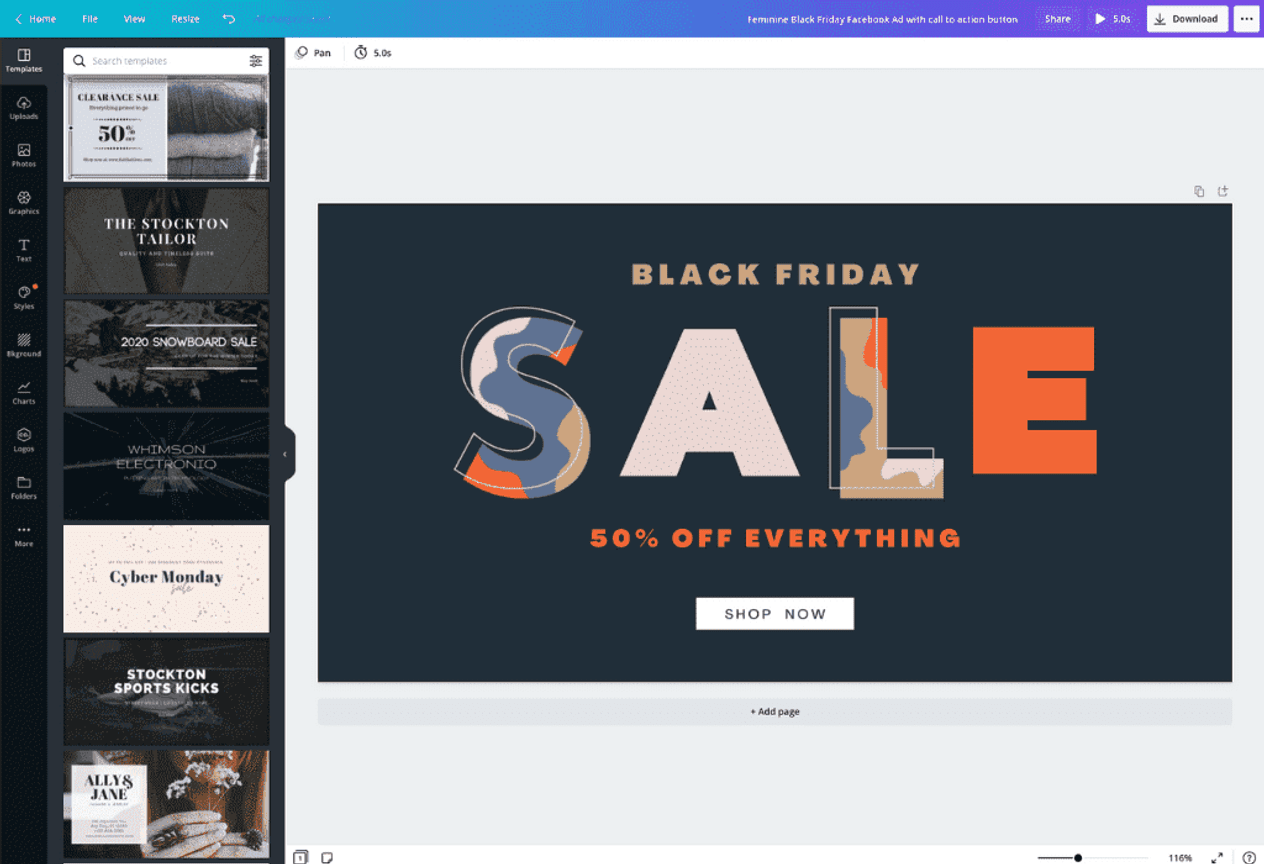
LinkedIn provides you the facility to share previews with your team and send yourself test messages before releasing them to your target audience.
Step 8: Provide Payment Information
Before launching your ad to your target audience, you’ll have to provide payment information. You can launch your ad after providing this information.
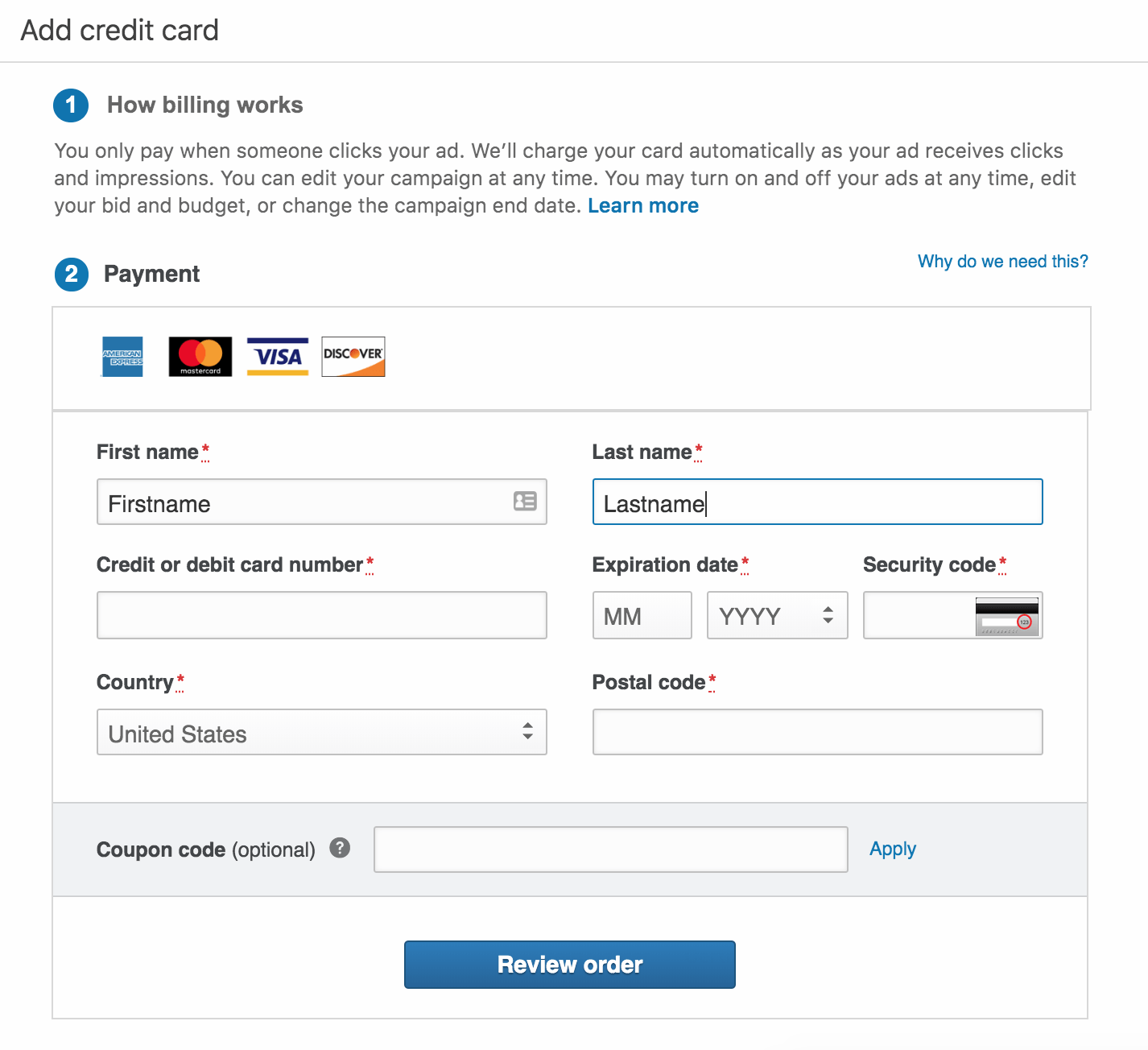
Step 9: Measure Performance
There is an option for reporting a dashboard for your LinkedIn ad in Campaign Manager. You can review the performance metrics of your ad from here. You can also access charts and demographics. The option of reporting dashboard is used for conversion tracking.



