YouTube is a very popular platform that streams different types of videos. People are also more likely to watch a video rather reading a long blog post. Therefore, knowing how to do SEO for YouTube videos to rank faster is essential to increase watch time, reach more and more people, increase leads and sales, and enhance brand awareness. YouTube uses the same fundamentals as Google for ranking content. In fact, YouTube video search results have been merged with Google search results to simplify the search process of people.
How to Optimize YouTube Video,
You can do YouTube video SEO for your videos to rank higher. Though it cannot increase your video watch time, it can grab customers’ attention which can help you further in YouTube remarketing. Here are eight simple YouTube SEO tips to rank higher in the search

Use Keywords Smartly
New competitors, new products, and new services in the market are making the environment more and more competitive. Everyone is fighting for grabbing top rank to get viewers’ attention. In this situation, how to rank on YouTube? You need to diversify yourself in this competitive environment to retain attention. For this, you need to pick your keywords smartly. You can research keywords by using some tools like WordStream’s Free Keyword Tool or Google Keyword Planner.

Use Keywords in Video Title
Smart keywords on your video title determine how to bring your YouTube video to the top. First, understand the intent of the search for your target audience. Matching what your video is about with the intent of your target audience is important to rank higher. You need to make sure to add relevant keywords based on that, For example, if your video is about the product reviews for Dell laptops, you need to add relevant keywords like Dell laptops., Dell laptops reviews etc in the video title.

Use Keywords in Video File
If the file name of the video that you are uploading has the right keyword in it, your video will have more chance of getting a high rank and thus your videos will have a high probability of getting more search volume. You can see the option of entering the file name while uploading your video.
Optimize YouTube Video Description
Having an optimized video description is one of the most important ranking factors for YouTube SEO. YouTube recommends that your video description should have a maximum word limit of 200 words. Make sure to use the most important keywords in the first couple of sentences of your description. Any change or update in the video description or subtitles will allow YouTube to re-evaluate the video. It may make your video ranking down or high. Choose one or two main words that describe your video and feature them in both the title and description.
Use Video Hashtags
Hashtags are widely used to help users find content that matches answers to their queries. You also can add hashtags to your YouTube video descriptions and titles to enable viewers to find your video content when they search for a specific hashtag. Once you add a hashtag to the video description, it will be displayed above the title of the video and then become hyperlinked.
Select a Video Category
It is important to contextualize your video with categories while uploading your video. It will increase the chance of getting found by a user. YouTube has a variety of category options such as Films and Animation, Travel and Events, and many more. So you should find a category that suits your YouTube videos.
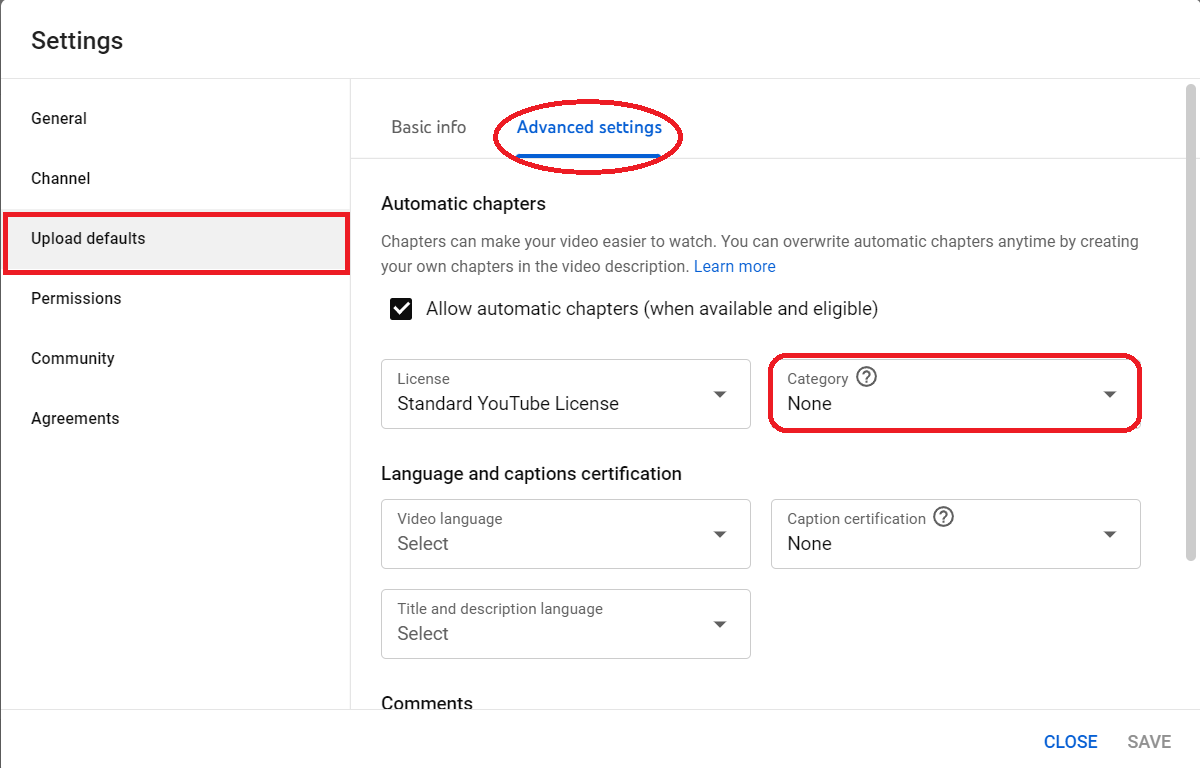
Customize Your Thumbnail Image
Thumbnails represent what your video is about and how it will benefit the viewers. Thumbnails are the first thing that grabs the attention of users when they explore YouTube search results. A strong thumbnail can result in a higher watch time, which can cause a big influence on YouTube ranking. Make sure you create something that catches the attention of the viewers and makes your video stands out from the crowd. It will make your video noticed by more and more people.
Add Subtitles and Closed Captions
Video subtitles are created to communicate the dialogue of the video for viewers who are not able to understand the video language and closed captions help those viewers to hear the video who can’t hear the audio. Using subtitles and closed captions can be one of the factors responsible to make a video rank high. Both subtitles and closed-caption files contain the text of video dialogues, like a transcript. Video transcripts can also be picked up by broad search engines, like a blog while displayed in the search results.



