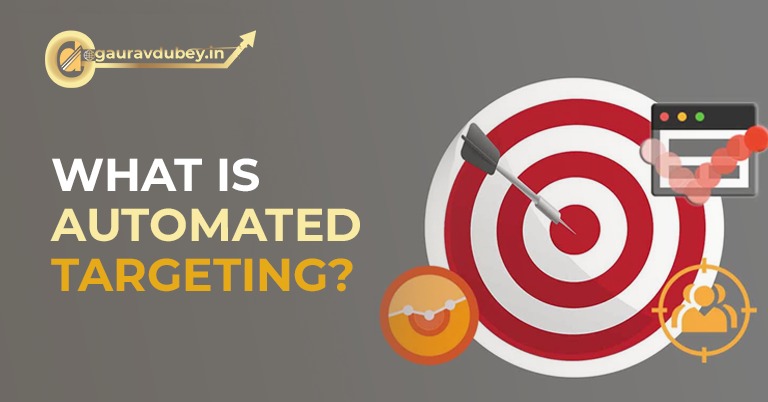How to Organically Engage and Grow Your Audience on Social Media?
You may have heard that organic reach on social media is dead. But that’s not necessarily true. You just need to know how to create engaging social media content that will help you connect with your audience. The key to organic engagement is to create content that resonates with your audience. What are they interested in? What do they care about? What do they want to know more about? When you can answer these questions, you can create content that speaks to them directly and helps you build a connection with them. In this article, we’ll explore some tips for creating engaging social media content that will help you connect with your audience and grow your following. Defining Your Target Audience You need to know who your target audience is if you want to create content that engages them. It’s not enough to just throw a bunch of jargon out there and hope for the best. You need to really understand what makes your target audience tick, and then create content that resonates with them. For example, if you’re targeting young professionals, you might want to post trendy and visually appealing content that speaks to their interests. If you’re targeting stay-at-home moms, you might want to post helpful tips and tricks on how to save time and money. The bottom line is that you need to know your audience inside out if you want to create content that engages them. Researching Your Target Audience You know that in order to create engaging social media content, you need to know your target audience. It starts by doing some research. Find out what their interests are, what their pain points are, and how you can help them solve their problems. Once you have that information, you can start creating content that resonates with them. But it’s not enough to just create the content—you also need to promote it in the right places. Figure out where your target audience hangs out online and make sure your content is there. If you do all of this, you’ll start to see a significant increase in engagement from your social media followers. Creating Creative Content It’s one thing to have a great social media strategy, but it’s another thing entirely to create content that engages and grows your audience. So how do you do it? First, you need to think outside the box. When it comes to social media, people are used to seeing the same old thing over and over again. So mix it up! Try using different formats, like videos, infographics, or memes. And lastly, be consistent. If you want people to keep coming back for more, you need to be posting regularly and engaging with your audience on a regular basis. Posting Schedule You’ll want to post regularly, but not so often that your audience gets tired of seeing your content. A good rule of thumb is to post once a day, or at least three times a week. But it’s also important to mix up your content. Posting the same thing over and over can get boring, fast. So make sure to vary your posts, and add new content regularly. That way, you’ll keep your audience engaged and coming back for more. Measuring Success When it comes to social media, one of the biggest challenges is measuring success. There’s so much noise on social media these days that it can be tough to know if you’re making an impact. But there are ways to measure success, even if it’s not always easy to do so. One way is to look at engagement rates—that is, how many people are commenting on or sharing your content. You can also look at how many people are clicking through to your website from your social media profiles. And then there’s the all-important metric of website traffic. Are people coming to your website because of your social media content? The key is to track all of these metrics over time and see which ones are increasing and which ones are decreasing. That way, you can determine which content is resonating with your audience and which ones aren’t. You should now have a good understanding of how to organically engage and grow your audience on social media. As we’ve seen, it’s all about creating creative and interesting content that your target audience will love and using hashtags to reach a wider audience. So what are you waiting for? Get out there and start growing your social media following!
How to Organically Engage and Grow Your Audience on Social Media? Read More »