Imagine you’ve created a stellar website that’s generating a lot of traffic. You’re proud of your work, and you’re excited to see the results. But then something interesting happens many of your website visitors leave without taking any action.
Don’t worry – you’re not alone. But the good news is that there are ways to remedy it. One of the most effective methods is retargeting, which involves using ads to target website visitors who have already shown interest in your product or service.
In this article, we’ll explain what retargeting is and how it works, and we’ll provide tips for setting up your own retargeting campaign.
What Is Retargeting?
It’s a great way to keep your brand in front of potential customers, and it’s one of the most effective ways to convert website visitors into customers.
When you retarget someone, you’re showing them an ad for your product or service based on the pages they visited on your website. For example, if someone visited your pricing page but didn’t buy anything, you might show them an ad for a discount on your products.
Retargeting is a powerful tool, and it’s one that you should be using if you want to boost your conversion rate.

How Does Retargeting Work?
Imagine this: you visit a website, but don’t buy anything. That website then “tags” you and starts to follow you around the internet with ads. Creepy, right?
But that’s the reality of retargeting—it’s a technique that uses cookies to follow customers around the internet after they’ve visited your website. And it’s a powerful tool because it means that you can target people who have already shown an interest in your product.
Retargeting works by placing a small piece of code on your website, which then drops a cookie into the customer’s computer. That cookie contains information about the customer’s visit, including the products they looked at on your website.
Then, when the customer visits another website, that site can show them your paid ads for your product based on the information in the cookie. It’s a way to keep your brand in front of potential customers, and it can be extremely effective in converting them into customers.
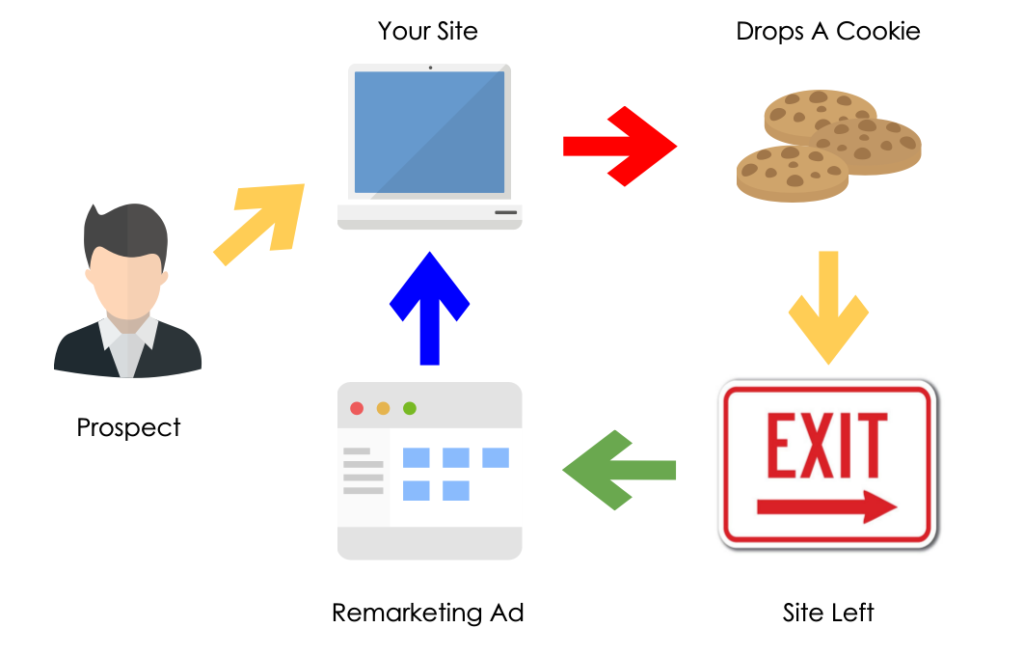
Why Should You Use Retargeting Ads?
When it comes to marketing your business, retargeting ads should be one of your go-to strategies. Why? Well, for starters, retargeting is one of the most effective ways to reach out to your target audience.
Think about it—when you see an ad for a product or service that you’ve already expressed interest in, it’s because that advertiser is using retargeting to reach out to you. And that’s a strategy that’s bound to work since you’ve already shown an interest in what they’re selling.
Plus, retargeting is a great way to recapture lost leads and close more sales. So if you’re not using retargeting ads yet, now is the time to start.
Tips for Creating Effective Retargeting Ads
When someone visits your website, you have the opportunity to show them a targeted ad. But how do you create an effective retargeting ad? Here are a few tips:
- Make sure your ad is relevant to what the person was looking at on your website. If they were browsing your products, make sure your ad features those products.
- Use a catchy headline and strong visuals. The ad should stand out and be eye-catching. Share your content on social media platforms to wide people living wide across the globe. This will be your tactic for social media marketing. Plus, use optimized SEO for positive productivity.
- Keep the message clear and concise. You only have a few seconds to capture someone’s attention, so make sure your message is clear and easy to understand.
- Test and optimize your ads regularly. Experiment with different headlines, visuals, and messages to see what works best.

How to Measure the Success of Your Retargeting Campaigns?
There are a few key metrics you can track. For example, you can measure the number of website visitors who clicked on your ads, the amount of revenue you generated from those clicks, and the total cost of your retargeting campaign.
Another thing to keep track of is your conversion rate—that is, the percentage of people who took action after seeing your ad. You can calculate this by dividing the number of people who completed your desired action by the number of people who saw your ad.
Try using Google Analytics. It’s a free tool that helps you measure the performance of your website and track your marketing efforts.
This guide will walk you through the basics of retargeting, from creating custom audiences to targeting ads. We’ll also show you how to use retargeting to boost your SEO efforts.
Once you’ve mastered the basics, you can start experimenting with more advanced tactics, like using dynamic remarketing or retargeting people who have visited specific pages on your website.

