Businesses are producing content of all kinds at a faster rate as content marketing becomes recognised as a successful internet marketing approach. However, if it cannot be located, what use is compelling content? The truth is that it won’t be very successful if your audience can’t find it, which is why content optimization is such an important phase in the content marketing process.
By optimising your content, you’re giving search engines the crucial information they need to understand what your content is about and, by implication, what your company does. When displaying search results for pertinent keyword terms or phrases, search engines use this data. These search results increasingly include text, image, video, and news information, so the content optimization techniques you employ should be specific to the kinds of content you are creating.
The following advice will help you optimise content for each of these four important formats: text, image, video, and news.
Optimising text
All written content on a website needs to be optimised, however landing pages with information about other content pieces require optimization more than other written content.
Title tags: The title tag is one of the key components of website SEO. The title tag on a page, which briefly describes its subject to the audience, is set off in HTML code by the tag “(title).”
The content is described in a variety of locations using title tags. Search engines, for instance, use them as the link text for each search result they present. They are frequently used on social media platforms to characterise the page when someone shares content, as well. If the browser is tabbed, the title tag will be the name of the tab for the page being viewed. When a page is viewed, the title tag also shows up at the top of the browser. Therefore, title tags are crucial for more than just search engines; they also act as useful means for your readers to understand the content of your page.
Meta descriptions: Meta descriptions are essential pieces of information for your audience because they are frequently used as the descriptor text for each result on search engine results pages (SERPs).
What visitors will find when they click on your content should be appropriately described in the meta-description (see REI example below). Successful meta descriptions use pertinent keywords and are succinct in their explanation of the purpose of the content page.
Meta Keywords: Meta descriptions and meta keywords are somewhat similar. Additionally, although the meta keywords tag doesn’t appear to directly aid with page rankings, it has been noted that if the tag is “overstuffed,” it may actually degrade search engine rankings.
URLs: A URL that contains a lot of keywords gives search engines even more detailed information about your content. In order to ensure that your URL structure is clear, meaningful, and contains the right keywords that are pertinent to your content, you should also optimise your content tags and URL structure. While applicable, you should add long-tail keywords to your URLs so that users looking for more precise results can more readily find your material when searching.
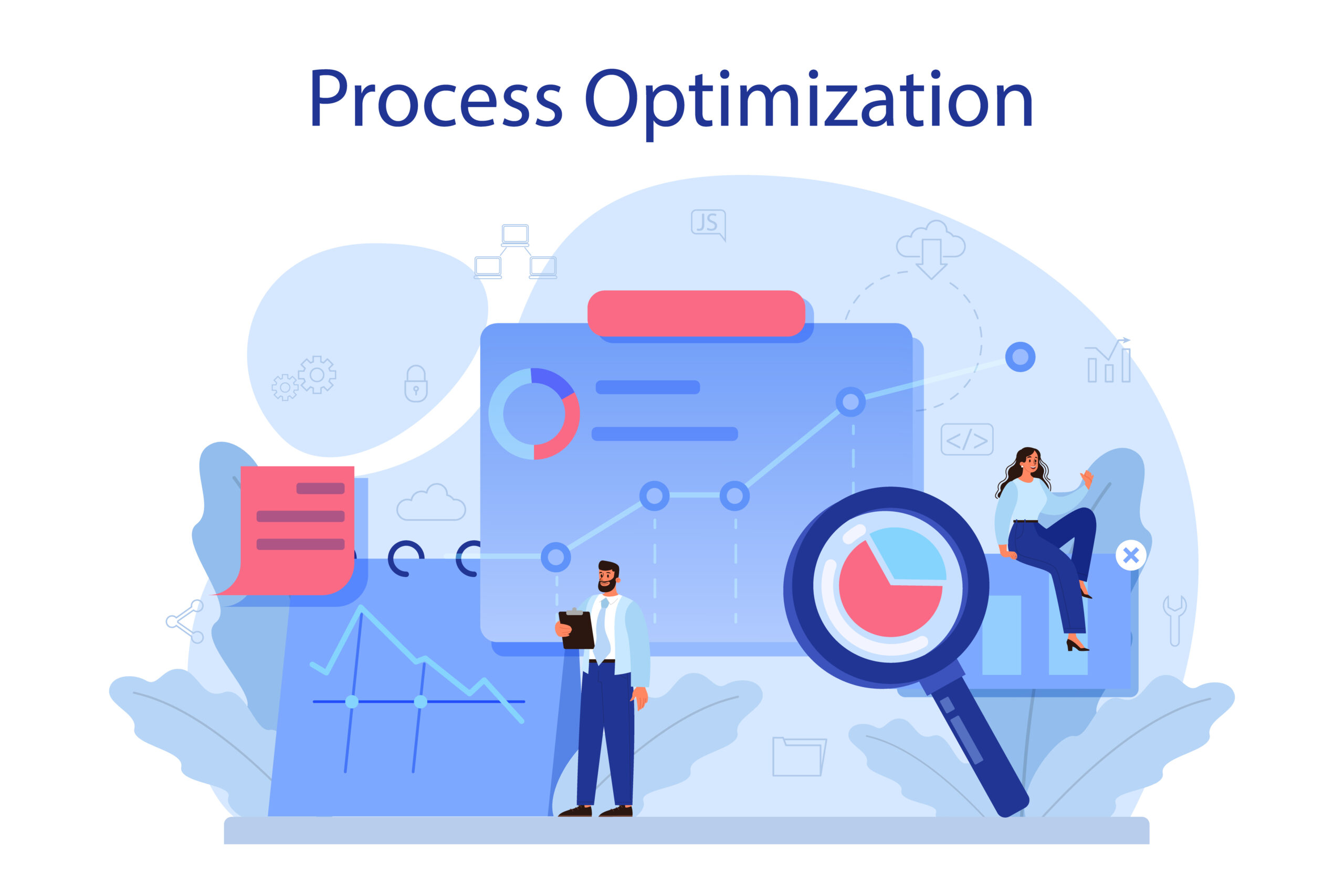
Optimization Images
Your website’s visual content needs to be optimised for discovery because people regularly search for photos. If a search engine believes that your image is pertinent to a particular search term or phrase, it may show up in the main “Web” search results in addition to being included in specialised “Image” searches. In fact, even if your other content pages aren’t listed on a SERP, your photos might.
Alt Tags: When an image cannot be displayed, alternative text known as alt tags can be used to describe the image. It’s crucial to select short, keyword-rich sentences to describe your website’s photos in the alt tags.
Image Tags: Like alt tags, image tags specify the words that should appear when a user scrolls or hovers over an image. They aid in your audience’s comprehension of the image’s context, therefore the tag text you use should appropriately describe the picture and include pertinent keywords.
File size: In the event that a website fails to load properly, a user can see alt tag text rather than an image. One strategy to lessen the likelihood of these page-load issues is to reduce the file size of your photographs to ensure that your website can properly manage them. Your website’s load time or lack thereof can be caused by both large picture files and content pages with plenty of images, both of which may impact your website’s search engine results.


